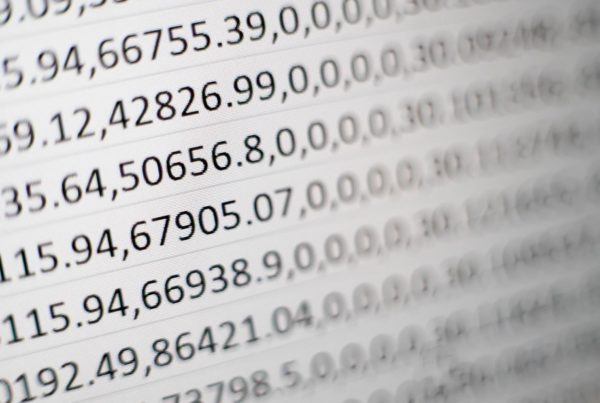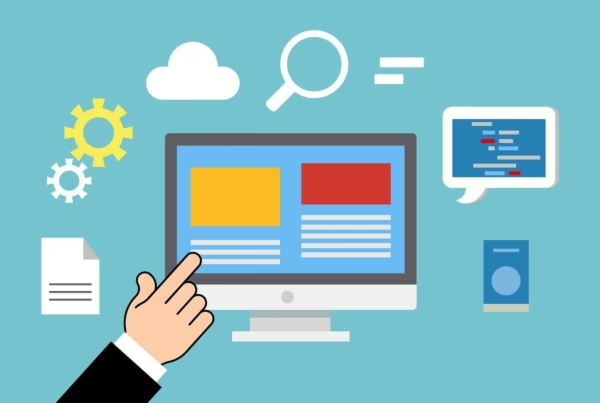Enrolling customers in courses and events is easy. We show you how it works and what you have to do for it.
Make sure the customer you want to enroll already has a customer account. In the WordPress Backend under Users you can register all your customers and employees see. If the desired person is missing, you can also add new users here.
Also, make sure the person you want to use has a valid card (or ticket).
Now go to the desired course or event via the timetable in the front end of the page. Here you can see a view of the next dates. If you are logged in as an administrator, you will see a table with the current logins for each individual date. Please note that you can only see the registrations and make new registrations for other users if you are an administrator.
Now click in a column in the table. Here you can enter a name. After entering at least 3 characters, the live search finds users that match your entry. You can search for a person’s first or last name. When you find the person you want, click on that name.
If the user has a valid card or ticket, that person will now be enrolled in that course on the chosen date. The person then appears in the table below the registrations.