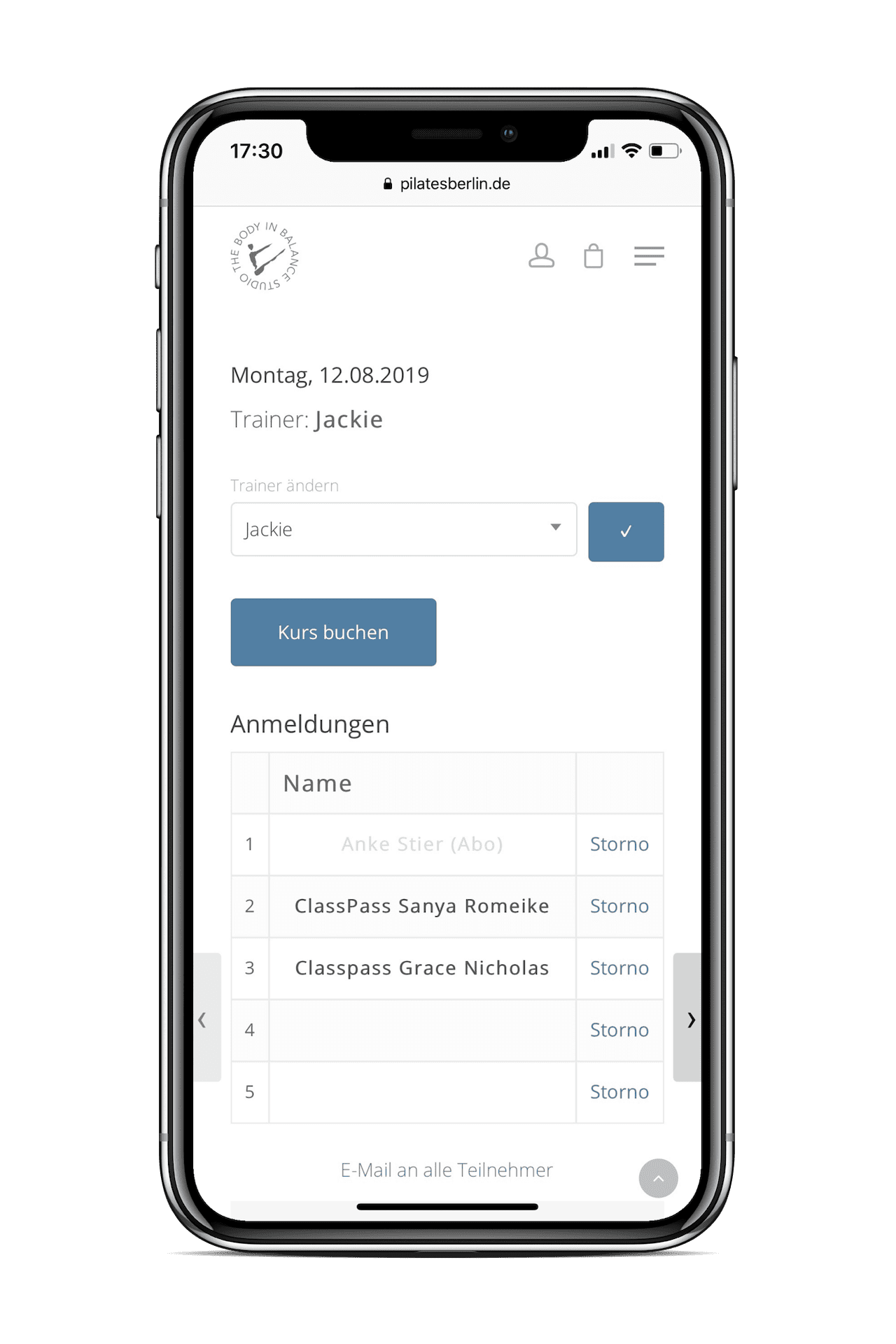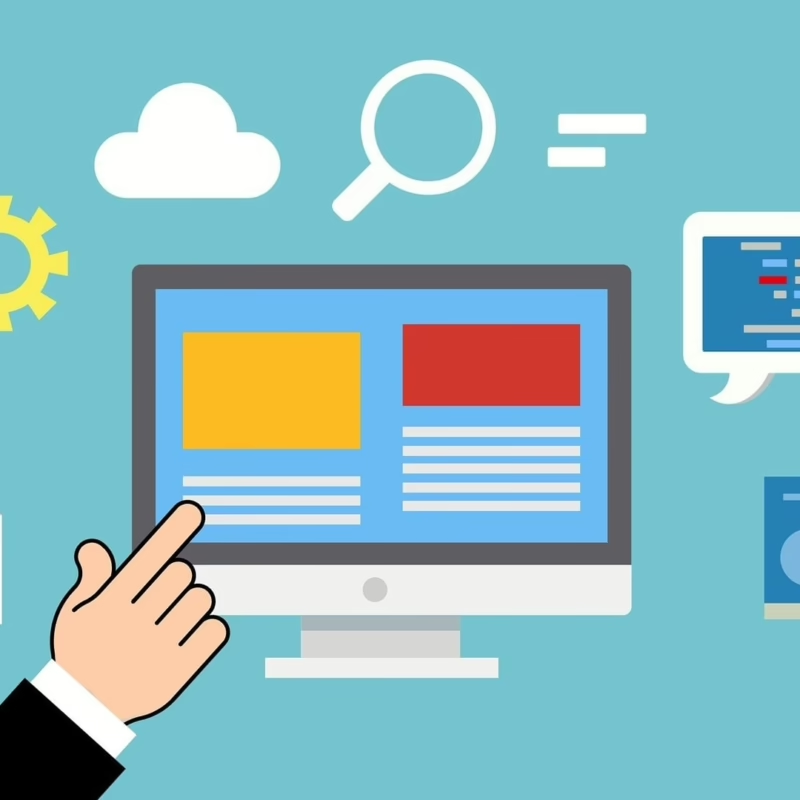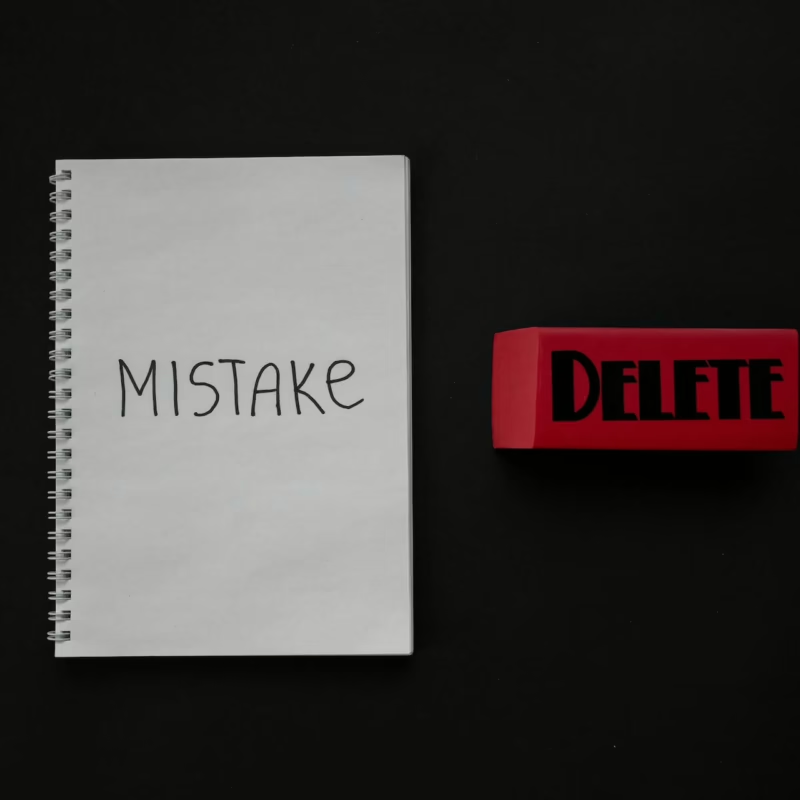There are many booking systems on the market. The booking systems often have many advantages. But a disadvantage that should not be neglected is that many booking systems are kept so general that they do not respond to your specifics and individual needs. At ComMotion, we have developed an individual course and online booking system that takes the specifics of your company into account.
Our individual course and online booking system already brings many things with it. We will be happy to implement any further requests together with you, so that in the end you will receive exactly THE booking system that you need. The following features are included in our course and online booking system: