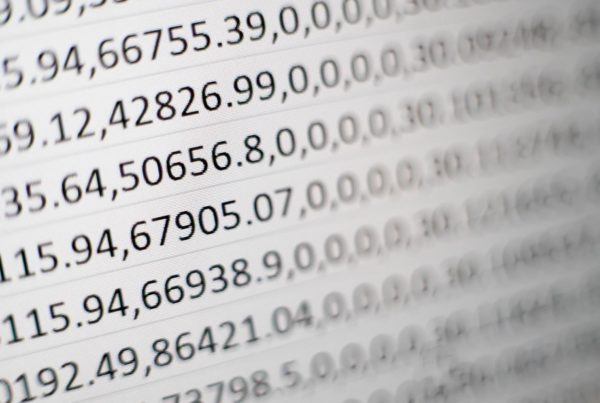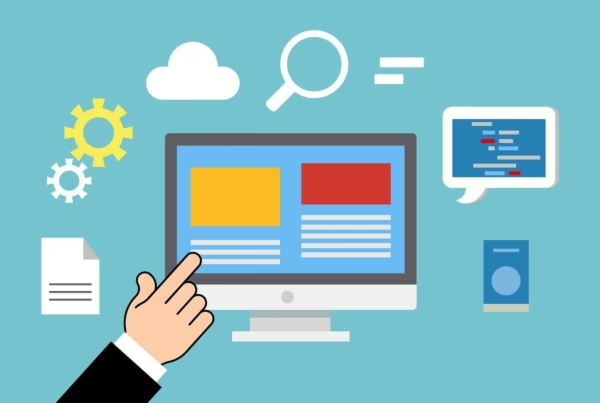In the following, I will explain how you create videos for sale in our course booking system (Course Booking System) for your customers’ video libraries. Click on a link to go directly to that section:
Create video
To create a product for selling a video log in to the WordPress backend and go to the left in the menu to:
Products > Create
Here you can create a product as usual. Under the product description in the Product data you can select “Video” as the product type. A new tab called Video now appears on the left of the tabs. In addition to a video URL, you can also enter a runtime of the video (in days).
The video URL is a file in your library or an external path to a video file. Use modern video formats like mp4. If the URL does not point to a video file, the user will be redirected to that URL.
The video runtime (in days) is the number of days that the video is available. You can leave the field blank if you don’t want the video to expire.
Don’t forget to set a price, a product image, a product category and other key data so that the product is displayed correctly.
Finally, save the product by clicking the blue “Publish” button.
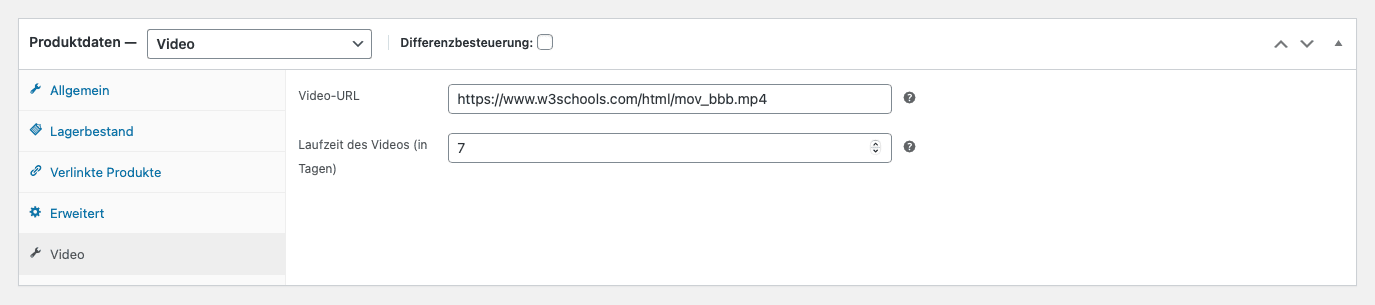
Video library in the account
After you have created the video for sale, your customers can buy the video in the online shop. After a customer purchases a video product, they are automatically redirected to the account. There is now a new tab “Video Library“. The video will be displayed there for playback. The video is protected to prevent customers from easily downloading it.
Please note: The “Video Library” tab is only displayed if there is at least one video product in your shop.
Redemption with existing card, if applicable
Videos can also be purchased if required with a card that may be present. If a video product is enabled for redemption by card, the video can be paid for with an existing card as a payment method at checkout during the ordering process. When you create a video product, make sure you’ve specified a price level. Also make sure that the payment method is activated under:
WooCommerce > Settings > Payments > Card Redemption
Note: The payment method “card redemption” is only offered if the customer has a valid card with credit in their account and only video products are in the shopping cart (no other products).
We hope that the instructions helped you to create videos in your shop to have another source of income. Did everything work out for you? Or are you missing a function? If you have any questions or suggestions, please leave us a comment below. I look forward to hearing from you.