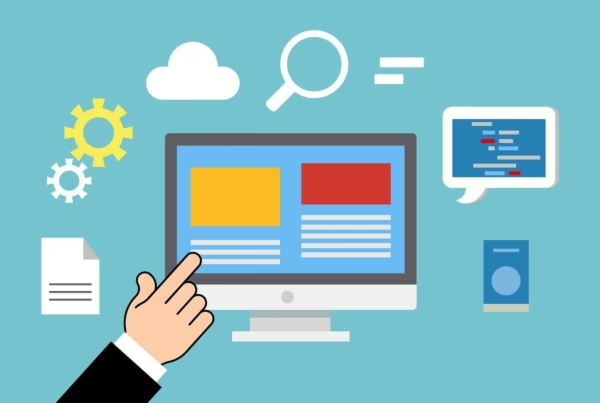Sometimes it may be necessary to export data from the course booking system. We provide assistance and examples for these exports:
Export of customer data
To export customer data, we use the same plugin that we recommend for import: “Import and export users and customers“.
In the plugin settings under the “Export” tab, please select “Customer” as the role and export these Columns:
user_email,first_name,last_name,birthday, billing_address_1,billing_postcode,billing_city,billing_country,billing_phone,description,user_registered
Export of card balances
To export card statuses, please select “Customer” as the role and export these Columns:
user_email,first_name,last_name,card,expire,card_2,expire_2,card_3,expire_3,card_4,expire_4,card_5,expire_5
Export of subscriptions
To export subscriptions, please select “Customer” as the role and export these Columns:
user_email,first_name,last_name,abo_start,abo_expire,abo,abo_2,abo_3,abo_course,abo_course_2,abo_course_3,card
Export of bookings
The bookings, however, are best queried via the database and then exported. To do this, log in to the database (for example via phpMyAdmin) and enter the following query in the “SQL” tab:
CREATE VIEW bookings_export AS SELECT booking_id,course_id,wp_cbs_bookings.date,start,end,post_id,post_title,wp_cbs_bookings.user_id,user_email,display_name FROM wp_cbs_bookings JOIN wp_users ON(wp_cbs_bookings.user_id = wp_users.ID) JOIN wp_cbs_data ON(wp_cbs_bookings.course_id = wp_cbs_data.id) JOIN wp_posts ON(wp_cbs_data.post_id = wp_posts.ID);
Please note that the wp_ prefix may vary for you.
This will give you a VIEW of all bookings with the most important information. You can export this view as usual. If you need additional values, you can of course adapt the query to your requirements.