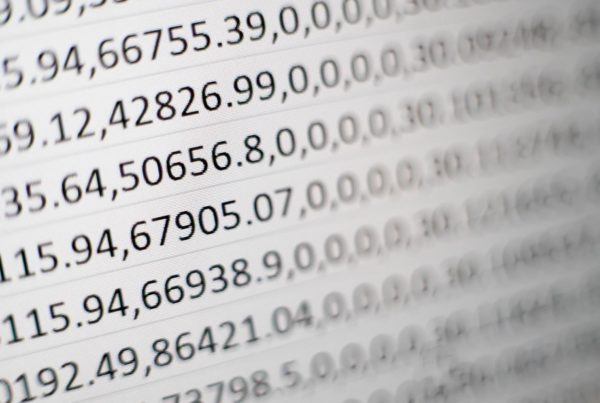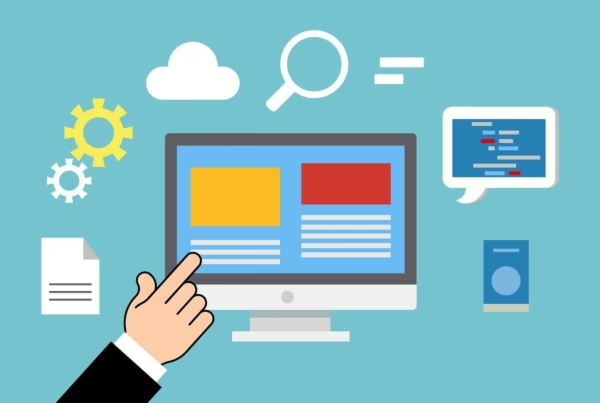It is a well-known fact that you are strongest as a team. In the following we will show you everything about creating employees and trainers in the course booking system. This guide covers these topics. Click on an area to go directly to that paragraph.
Add employees or trainers
To give your employees and trainers (limited) access to the course and online booking system, you can simply create a user in the WordPress backend for anyone who needs access. That’s how it’s done:
- Login to the WordPress backend from your website
- Go to
Users > Add New - Fill in the required fields and choose an appropriate role (e.g. contributor)
- Press the blue “Add New User” button
That was it. If you have ticked the “Notify user” box, the employee will automatically receive an e-mail with a link with which they can assign their individual password.
What rights does an employee or trainer have?
There are different user roles in WordPress. Each user role has different rights in the WordPress backend. In the following, we only differentiate between the differences in the booking system, not in relation to WordPress.
More information about the general permissions of user roles in WordPress
The following user roles have access to the backend and can use the bookings or participants, waitlists and statistics in the booking system in the frontend with the shortcode [statistics]. You can also book customers into courses and events and change the trainer of courses (substitute):
- Administrator
- Editor
- Author
- Contributor
- Subscriber
There are also the following user roles at WooCommerce. They do not have access to the points just mentioned in the frontend:
- Shop-Manager
- Customer
In addition, a user with the Customer user role also has no access to the backend.
Delete employee or trainer
To remove a user with all their rights, please go to Users in the WordPress backend and find the user you want to delete. If you hover over the user, a red link will appear that says “Delete” (next to “Edit”). Click on this button and confirm the deletion of the account.