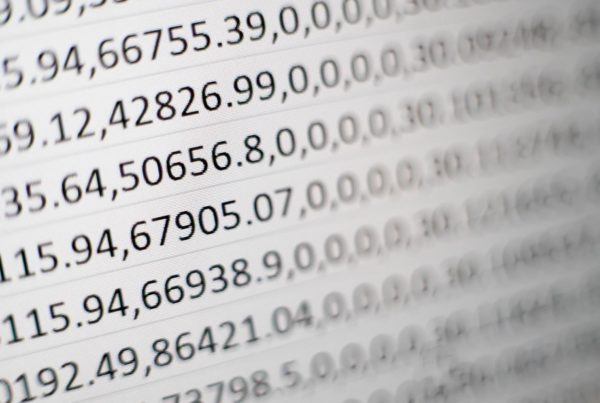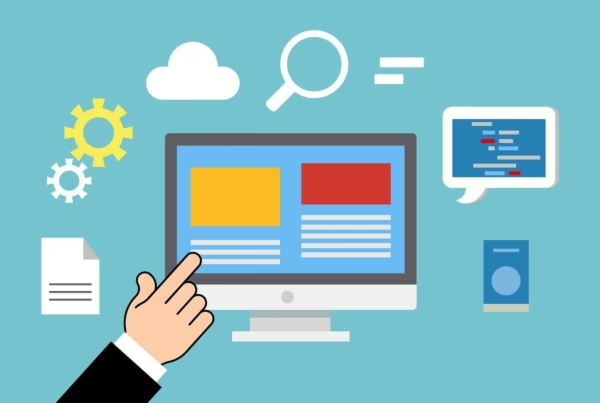Our course booking engine comes with several shortcodes that you can use to display elements on your site. Currently these shortcodes are included in the course booking system:
Timetable [timetable]
You can use the shortcode [timetable] to display the timetable with all your courses on any page. The shortcode already works without any additional attributes. You can use the shortcode as follows:
Timetable with all courses
[timetable]
Timetable with courses of one (or more) category(s)
[timetable category="1"]
[timetable category="1,2"]
Find out category ID
The value for category must be one (or more) unique ID(s) of a course taxonomy that already exists. To find out the ID of the category please go to the WordPress backend under
Courses > Course Categories
and click on one (or more) desired categories. Then click in the URL bar of your browser. There you will see the ID of the course as a GET parameter at the end of the URL. As an example at the URL
https://booking.test/wp-admin/term.php?taxonomy=course_category&tag_ID=41&post_type=course
the ID of category is 41.
Timetable with courses in a specific design
[timetable design="list"]
Valid parameters for the design attribute are default, divided, or list.
Timetable with courses on a specific date
[timetable date="2025-06-25"]
Valid parameters for the date attribute is date In the basic format of ISO 8601 YYYY-mm-dd.
Preview [preview]
With the shortcode [preview] you can display a list of all future courses. By default, 6 months in advance are displayed. You can individually determine this value using parameters.
Preview of all courses in the next 6 months
[preview]
Preview of all courses in an individual number of months
[preview month="12"]
Valid parameters for the month attribute are integer numbers.
Statistics [statistics]
With the shortcode [statistics] you can display an evaluation and statistics about your courses and your bookings.