Your course booking system shows an overbooking for a course? A -1 appears in the free spaces? This is not an error of the plugin, but is due to an entry of a subscription. We’ll show you how to fix the problem and why it happened.
Reason for the overbooking
The following scenario: A course shows that it is full for one day and that there are no more free places available. If you now enter a new subscription for a customer for exactly this course from the backend, which is already full, then an overbooking will take place. Because the system does not automatically cancel the appointment for customers who are already registered. And that’s just as well.
Fix the overbooking
In order to solve the problem, it makes the most sense if you cancel this person for the days with overbooking, in consultation with a customer, and offer an alternative date.
Sometimes it can also be the case that an extension of a subscription results in an overbooking. In this case, we recommend that you renew the subscription before the course is bookable for all customers. You can make these settings in the backend under the following path.
Settings > Course Booking System
If you have any questions or something is unclear, please feel free to contact us.
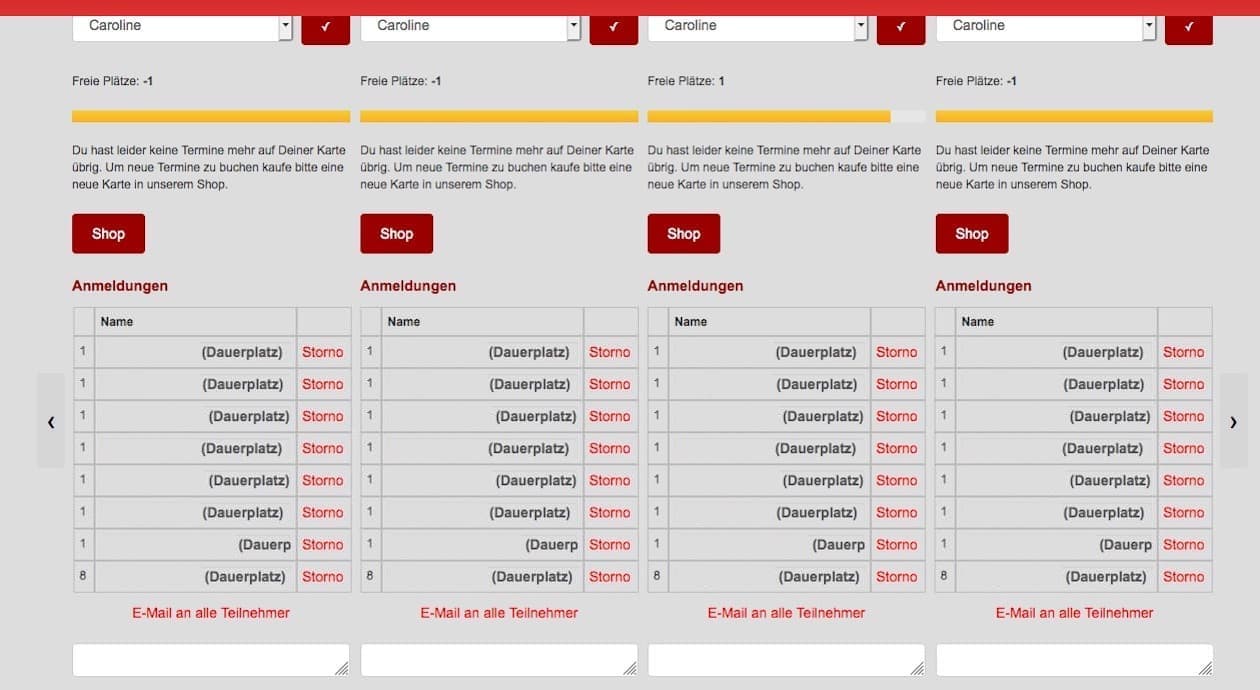
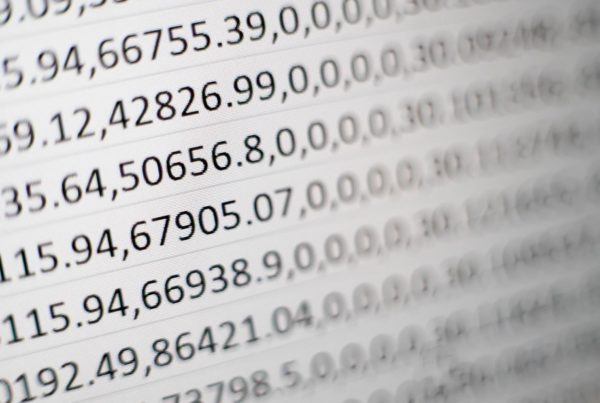
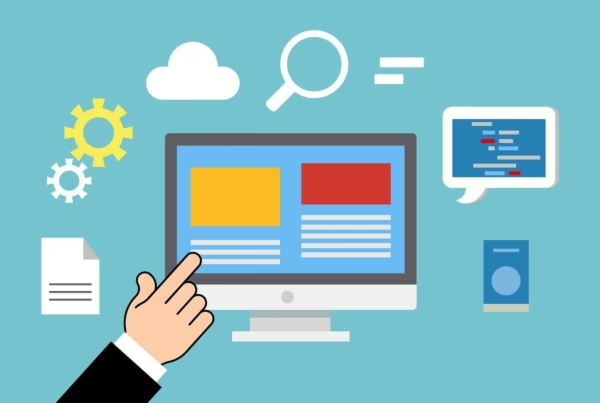

Join the discussion One Comment