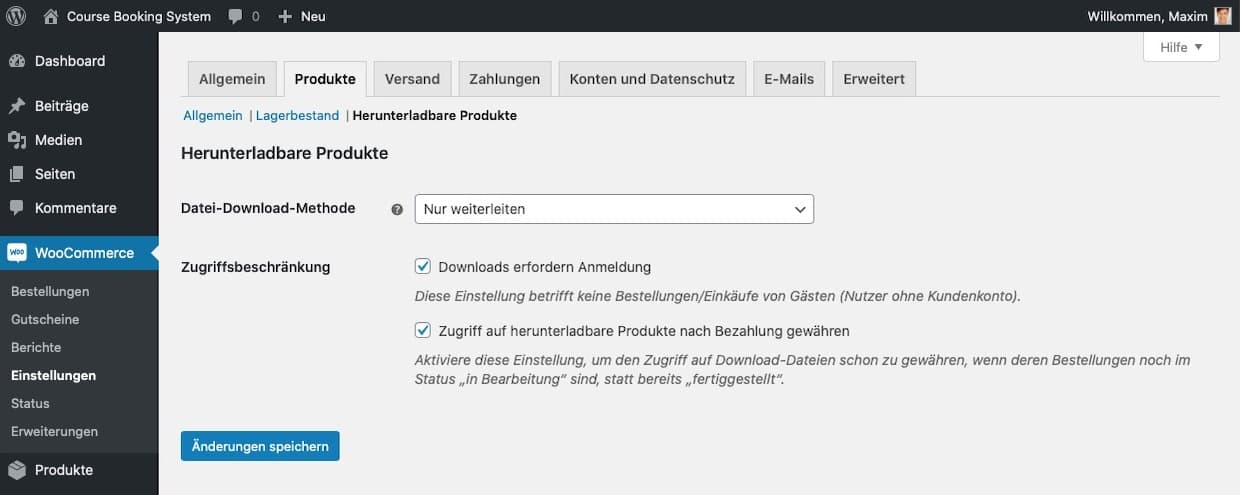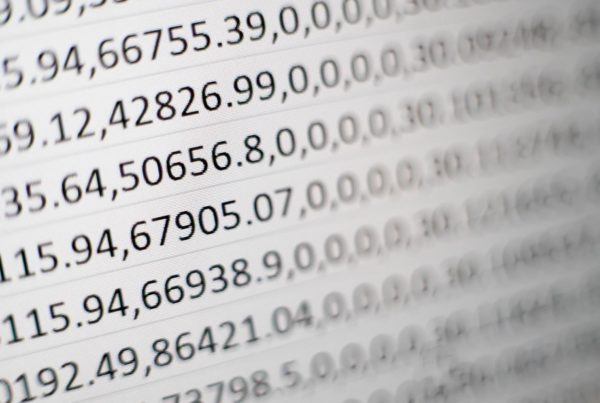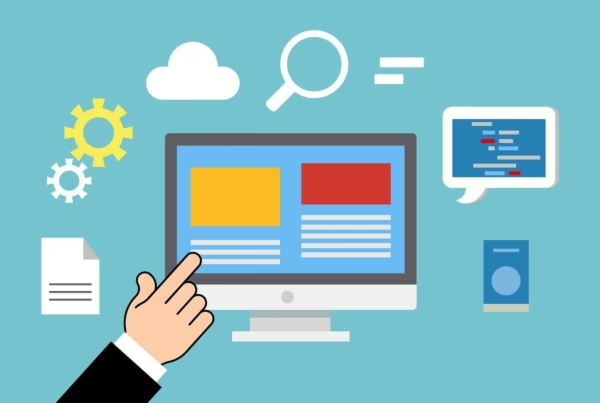So that you can get the most out of the online booking system, we recommend WooCommerce as a powerful shop system to install on your website. As soon as the shop plugin is installed, you can create digital products with which your customers can buy tickets themselves and thus redeem appointments. In the following, we will show you how to create cards as products in WooCommerce for redemption.
This tutorial consists of the following areas. You can click on the individual sections to go directly to this area:
WooCommerce settings for digital download products
First, check your WooCommerce settings for digital download products. Log in to the WordPress backend and go to the following path:
WooCommerce > Settings > Products > Downloadable Products
Once here, set the following options:
- File download method: X-Accel-Redirect / X-Sendfile
- Downloads require registration: Yes (tick the checkbox)
- Grant access to downloadable products after payment: Yes (tick the checkbox)
The last point is optional. However, we recommend activating this option so that the customer can redeem their card immediately after purchase.
After we have correctly set up the settings for WooCommerce, we can now create a first product.
Create a product (card) with a link for redemption
Now create your first product. Go to the following path in the backend via the menu on the left:
Products > Create
Provide a title and a product description. Then select the type “Redemption” (Redemption) in the “Product type” field (first field in the product data; “Basic product” is preselected here by default). em>) out.
Now you can enter a price and other product properties. In the last tab you can make the settings for the redemption. Simply select the desired price level, the number of appointments and how long the card is valid for this product. The system then automatically generates a suitable link for redemption in the background. This generated redemption link is automatically sent to the customer after successful completion of the purchase.
Create additional product types
In addition to normal cards, you also have the option of creating other product types:
- Subscriptions and permanent seats for permanent visitors or contract customers
- Videos in a video library
More tips
In order to get even more out of your system and to automate the processes as much as possible, we recommend these additional plugins in addition to the existing ones:
- WooCommerce PDF Invoices & Packing Slips: Automatically creates PDF invoices for you and your customers.
- Germanized for WooCommerce: Makes changes to WooCommerce, which are legally required for the German market and also offers other useful setting options.
- User Switching: Allows administrators to act as a register other users. For example, a process can be traced from the customer’s point of view or accounts can be checked.