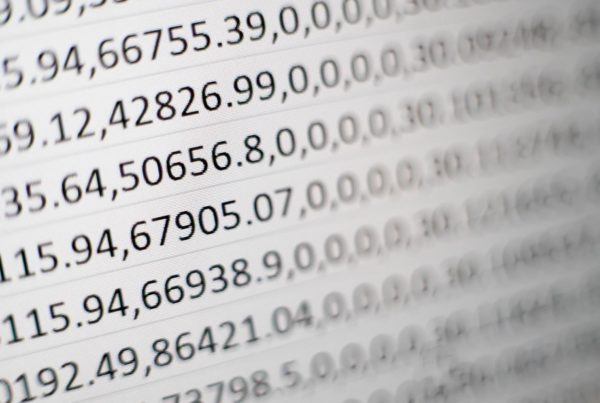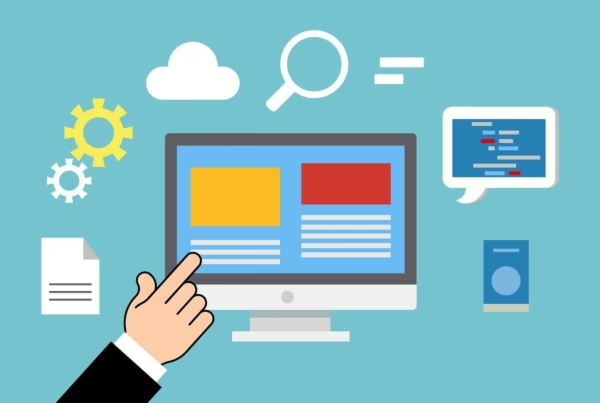A purchased card from the online shop was not automatically redeemed in a customer’s account. What can I do? We will show you 3 options that you can use in the course booking system to redeem the card that has not yet been redeemed:
Technical reasons for non-redemption
We are happy to explain the reasons why the card could not be redeemed automatically and go into the technical background. Please note that a non-redemption is an absolutely exceptional case, more than 99% of all purchases are redeemed automatically.
From a technical point of view, after the successful purchase, the so-called thank you page of the shop redirects to the redemption and then to the customer’s account.
If a card is not redeemed automatically, this is usually due to the following reasons:
- A forwarding to the redemption is prevented by the browser. Because most browsers only allow a certain number of redirects before the process is aborted. If, for example, a payment is made via a payment service provider beforehand, where redirects are already being made within the external provider back to your site, the browser may abort the redirect.
- Some payments require the customer to leave your website. Sometimes it can happen that the payment provider does not redirect your customer back to your site. This may be due to an incorrectly set up API or the payment service provider has a problem. The problem can be, for example, that the payment is not processed immediately or is delayed, or there is another problem such that the customer is not redirected back to your site and the card cannot be redeemed.
- Or there are other reasons related to your website or server. In any case, it is advisable to look at your server logs. Any errors that occur are logged and commented on here.
Solution 1: Redemption link in the mail
The customer has received an e-mail as an order confirmation. Included here is a link to redeem the card in the event that the card is not automatically redeemed.
Solution 2: Open order in backend
Alternatively, you can credit the card by opening the customer’s order in the backend. The system then automatically redeems the card.
Solution 3: Make another purchase
The customer can make another purchase. The purchased ticket and all previously purchased tickets that have not yet been redeemed are redeemed.
Notice
Attention: If you use the order status “Paid” in your online shop, make sure to set the order to “Completed” beforehand.